
If you have a video about a product or service you want to advertise for the whole world to see, YouTube is the place to go. Let’s start with traffic—YouTube has nearly two billion monthly visitors who watch 250 million hours of video on TV screens each day. It also has local versions in more than 91 countries. Marketers also have many choices on how to leverage YouTube to meet their goals in cost-effective ways and directly through Google Ads.
YouTube is a video platform. Learn how to make YouTube your social media marketing asset. But if it were a search engine, it would come in second only to its parent company Google for the amount of traffic it gets. Almost 70 percent of its monthly visitors watch YouTube on a mobile device. Given that mobile ads attract users’ attention 83 percent of the time, marketers can’t afford to ignore YouTube.
Why Advertise On YouTube?
More generally, video ads have proven to be more productive and engaging, even on other platforms like Twitter, Instagram, and Facebook. Running a YouTube video ads campaign is also generally more cost-effective than different types of ads. Other advantages include being able to add an extra layer of visibility, find relevant audiences through targeting, personalize the experience, and measure the effectiveness of the campaign through advanced analytics in YouTube and Google Ads.
Types of YouTube Ads
YouTube gives marketers several options to target different levels in the marketing funnel.
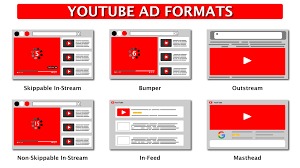
1. Building Brand Awareness/Ad Recalls
At the top of the marketing funnel, you can start with Youtube ads centered around brand awareness. These are meant to get a lot of impressions to attract new customers and stay with them. This is the top of the marketing funnel, where you’re introducing people to your brand and getting them to visit your website. These ads can include:
- TrueView for Reach AdsSkippable ads that appear before a video and are meant to reach the most people; Bidding is based on Cost per 1,000 impressions (CPM)
- Bumper AdsNon-skippable, high impact ads that run for six seconds; Bidding is based on CPM
- Reservation 15/20sNon-skippable ads between 15 and 20 seconds; Bidding is based on a fixed CPM
- Outstream Video AdsNon-skippable ads between up to 20 seconds; Bidding is based on viewable CPM (vCPM). You pay if 50% of your ad is viewed or one second or longer (display) or it is seen for more than two seconds (video); These can be viewed on any platform
- Masthead AdsNon-skippable ads placed on YouTube’s homepage for 24 hours that include a banner and call to action (CTA); Bidding is fixed cost-per-day.
2. Growing Consideration and Interest
These types of Youtube ads are designed to influence customers at a time when they might be the most receptive. It’s all about moving the audience a bit further down the marketing funnel. These ads can include:
- TrueView In-streamSkippable ads that run before, during, or after a video; Can run on partner site and can be any length; Bidding is based on CPV
- TrueView DiscoveryAds placed in YouTube search results next to related videos or on YouTube homepage; Designated as an ad
3. Driving Action
These types of ads are about getting a potential customer to take action on the ad they’re viewing. This is the bottom of the marketing funnel, where video ads have a stronger CTA to get viewers to take a specific action. These ads can include:
- TrueView for ActionSkippable ads that get users to interact with a clickable button
- Universal App Campaign for VideoSkippable ads that drive action to a mobile app
4. Trackable Metrics
With all of these ads options, it’s no surprise that there are just as many useful metrics to track. Here are a few:
- View RateThe number of views an ad receives divided by the number of times it’s shown
- Cost Per Impressions (CPM)The price an advertiser pays for every 1,000 videos viewed
- Average Cost Per View (CPV)The average amount an advertiser pays when a viewer watches 30 seconds of a video
- Cost-Per-View BiddingThe formula for an amount paid when a user views a video (a view is counted each time a viewer watches at least 30 seconds of an ad)
- Watch TimeThe total amount of time people viewed an ad
- ClicksHow many times people click a CTA
- Clickthrough RateThe number of clicks received from an ad divided by the number of times it’s shown
- EngagementThe number of clicks on interactive elements within an ad
- Engagement RateThe number of engagements an ad receives divided by the number of times it’s shown
- Earned ViewsThe number of viewers who have seen subsequent videos on an advertiser’s channel or who have watched pages after seeing an ad
- Earned SubscribersThe number of viewers who subscribed to a channel after watching an ad
Creating and Optimizing YouTube Ads
To create YouTube ads, you’ll use the Google Ads platform. But first, consider your campaign’s goal. Do you want more impressions? Are you searching for ways to drive organic traffic to your website?

Once you know your goal and create your ad, you’ll be prompted to give the campaign a name, add stop and end dates. You can also choose a target audience and bidding strategy. For your audience, you can use advanced targeting based on age, gender, parental status, household income, and other specific demographics.
To further optimize your YouTube ads:
- Carefully design metrics and goals
- Make sure the ad gets your message across in six seconds
- Include visual and auditory components to make it more memorable
- Track and replace low-performing ads
- Add a custom thumbnail image to ads
- Have a CTA at the end of the video
- Use negative targeting to specify who sees your ad
- Choose closed captioning to make it more interactive and accessible
- Perform A/B testing to see which ads perform better
- Use remarketing to re-engage viewers who haven’t taken action
Developing a compelling and engaging video that targets the right audience can mean gaining loyal customers and new business. Analyzing metrics and performance means trying different Youtube ads to see what’s most effective. That’s the power of video to drive engagement.

